192.168.1.1
 Guide to 192.168.1.1 Admin Login
Guide to 192.168.1.1 Admin Login
IP address 192.168.1.1 serves as the gateway to unlocking the full potential of your WiFi router. Commonly set as the default access point by many router manufacturers, this address provides access to the admin console, allowing you to make essential adjustments. Whether you want to change your Wi-Fi name or update your Wi-Fi password, logging in to this address grants you the ability to customize your home network.
How to Access 192.168.1.1 Admin
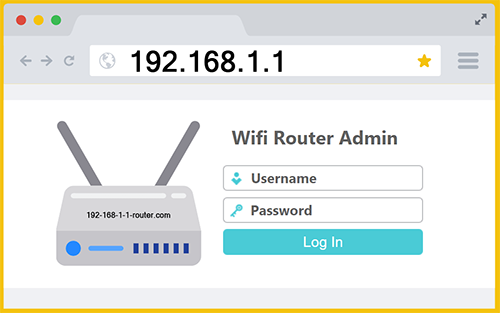
To access the admin console of your Internet router, you should first ensure your device is connected to the router’s network. Once on the correct WiFi network, open a web browser and enter “192.168.1.1” in the address bar. You’ll then be prompted to log in with a username and password, typically provided by the router manufacturer (often defaulting to “admin” for both fields). Once logged in, you can manage and customize various settings, such as changing your WiFi name and WiFi password. Rather than manually type the IP address, you can also click this link:
Most common default username: admin
Most common default password: admin or password
If you type “192.168.1.1” into the Google search engine, you won’t be directed to your router’s admin console. Instead, you’ll see search results related to that IP address. These results might include articles, guides, YouTube videos, or Reddit forums discussing how to access and configure routers using 192.168.1.1, troubleshooting tips, and general information about IP addresses. This is a common mistake people make when trying to get access to their home router… they input the IP address into Google’s search bar instead of their web browser’s address bar. To access your router’s admin console, you should type “https://192.168.1.1” directly into the address bar of your web browser (not a Google or Bing search bar).
Why Does www.192.168.1.1 Fail?
Entering www.192.168.1.1 in a web browser triggers a search rather than directing you to your router’s admin login page because of how web browsers interpret URLs. The “www” prefix is typically used for domain names on the World Wide Web. When a web browser sees “www” at the beginning of an address, it treats the input as a domain name rather than a direct IP address. Domain names are resolved through the Domain Name System (DNS), which translates them into IP addresses that computers can understand. Since www.192.168.1.1 is not a valid domain name and DNS servers do not recognize it, the browser cannot resolve it to an IP address. Consequently, you should never type www before the IP!
Modern browsers like Chrome are designed to help users by redirecting malformed or unrecognized URLs to a search engine. When https://www.192.168.1.1 is entered, the browser assumes you might be trying to search for information related to 192 .168.1.1 and thus performs a web search instead. Basically, if the IP address is erroneous it will often be interpreted as a search phrase. To access your router’s administration console directly, you should enter the IP address without the “www” prefix. The correct format is simply http://192.168.1.1 or https://192.168.1.1 (with no www), or just 192.168.1.1 alone. This format ensures the browser interprets the input as an IP address and directs you to the router’s admin console, rather than performing an Internet search.
Problems Finding 192.168.1.1 Login Page?
Even when you submit an IP address into the correct field, such as Chrome’s address bar, it doesn’t always bring you to a router’s admin login page. There are many reasons this can happen, but by far the most frequent is because the inputted IP address is incorrect. Here are some common mistakes people make when trying to access a 192.168.1.1 router admin login panel.
192.168.l.l
This is likely the most common typo people make when trying to log into their Internet router. Someone might accidentally type “192.168.l.l” instead of “192.168.1.1” due to the visual similarity between the lowercase “l” and the number “1”, especially in certain fonts. Typing habits and muscle memory can lead to such errors, and auto-complete features might reinforce them if the mistake has been made before. Misreading poorly handwritten or printed information, as well as a lack of familiarity with IP addresses, can also contribute to this common typographical error. If you type 192.168.l.l instead of 192.168.1.1 your Internet browser will think you’re searching a phrase instead of trying to access your Wi-Fi router.
192.168.l.1
This is another typo that is frequently made when trying to locate a Wi-Fi router’s login page. The difference between “192.168.l.1” and “192.168.1.1” is a slight typographical error; the former contains a lowercase letter “l” instead of the number “1” in the third octet. IP addresses must consist only of numbers and dots, so using a letter invalidates the address, preventing access to your router’s admin console. 192.168.1.1 is the correct format, directing you to the router’s login page when entered in a web browser. The incorrect 192.168.l.1 won’t work because browsers and network protocols expect a numeric format, making the letter unrecognizable as a valid IP address and blocking access to your router’s settings. If you input 192.168.l.1 into your Chrome browser, it will display Google search results for that term instead of connecting you to a local device.
192.l.168.1.1
The IP address “192.l.168.1.1” is incorrect because it contains a lowercase letter “l” instead of a number in the second octet. IP addresses must consist solely of numbers and dots, following a specific numerical format. This erroneous inclusion of a letter invalidates the address. 192.168.1.1 has only four sections separated by dots, but if you look closely this erroneous IP has five. This false IP address is regularly searched because it is an extremely popular auto-suggestion. For example: if you type “192” into a Chrome browser this will often be the first suggestion that shows up. When 192.l.168.1.1 is inputted, the web browser cannot recognize it as a valid IP address, as it expects a sequence of numbers between 0 and 255 separated by dots. Consequently, the browser cannot interpret 192.l.168.1.1 as a proper destination and instead performs a search for the term instead of bringing the user to a router login page.
192.168.l.1.1
The IP address “192.168.l.1.1” is incorrect because it contains a lowercase letter “l” instead of a numerical digit in the third octet and has five sections instead of the standard four. IP addresses must consist only of numbers and dots, with each of the four octets ranging from 0 to 255. To access your router’s admin console, you should use the correct format, which is 192.168.1.1. Enter this corrected IP address into your web browser’s address bar to reach the router’s login page. If you input 192.168.l.1.1 your browser will think you’re doing an online search instead of trying to access a local device, since it won’t recognize it as an IP and thus will assume it’s a search term.
192.168.11
The IP address “192.168.11” is incorrect because it only has three sections (octets) instead of the standard four required for a valid IPv4 address. Each IP address must consist of four numerical octets separated by dots, with each octet ranging from 0 to 255. To correct this and access your router’s admin console, you need to add an extra period to make it 192.168.1.1 (which is the legitimate IP). Even though the two IPs look almost identical, it only takes a small error to confuse a web browser and make it think you’re trying to search the Internet instead of connect to a local router. When 192.168.11 is received, browsers such as Chrome don’t detect a valid IP address and thus perform a search for the term using their default search engine which is usually Google.
192.168.I.I
The IP address “192.168.I.I” is incorrect because it contains uppercase letters “I” instead of numerical digits in the third and fourth octets. IP addresses must consist solely of numbers and dots, with each octet ranging from 0 to 255. The presence of letters invalidates the address, making it unrecognizable by web browsers and network protocols. As a result, attempting to use 192.168.I.I will not connect you to your router’s admin page. To access your router’s admin console, you should change each letter “I” to the number “1” which will result in the genuine IP address of 192.168.1.1 (notice all characters are numbers).
How to Fix www.192.168.1.1 Failure
If go to http://www.192.168.1.1 your web browser will think you’re trying to find a website, instead of a local device. This is because of the “www” before the IP address. Since the URL is not valid, your browser will instead search the Internet for the phrase which will usually end up displaying Google search results. If this happened to you, here is an excellent video explaining how to resolve the issue so you can locate the login page for your home router:
Routers That Use 192.168.1.1
Several of the most popular router brands on earth have a default admin IP address of 192.168.1.1, such as:
Netgear – known for its reliable and high-performance networking equipment, Netgear offers a wide range of routers suitable for both home and business use. Many Netgear routers can be accessed and configured through the default IP address 192 .168.1.1.
Asus – these routers are praised for their advanced features, robust performance, and user-friendly interfaces, making them popular among gamers and tech enthusiasts.
TP-Link – provides affordable and easy-to-use routers with solid performance and broad coverage, ideal for everyday home networking needs. You can access the advanced settings of many TP-Link routers by entering 192 168.1.1 in your web browser.
Huawei – Chinese company whose routers are widely used for both home and enterprise networking, offering fiber, DSL, and wireless solutions with advanced security and performance features. Huawei routers are known for their reliability, high-speed connectivity, affordability, and integration with 5G and fiber-optic networks, making them a preferred choice for ISPs worldwide.
Linksys – these WiFi routers are renowned for their durability, strong signal strength, and ease of setup, catering to both residential and commercial users. The admin panel of Linksys routers can often be found on www.192.168.1.1 (but it’s best to remove the www from in front of the IP).
Arris – affordable routers that are highly regarded for their integration with cable modem functionality, delivering fast and reliable Internet connectivity for cable subscribers.
Cisco – offers enterprise-grade routers known for their security, scalability, and advanced networking capabilities, making them a top choice for businesses and IT professionals. The configuration interface for many Cisco routers can be accessed via 192.168.l.1.

What ISPs Offer 192.168.1.1 Routers?
Dozens of the largest Internet Service Providers (ISPs) in the world provide their customers with Wi-Fi routers configured with 192.168.1.1 as the default admin login IP address. Some of these major ISPs include:
Verizon: Verizon is a major American telecommunications company known for its extensive and reliable wireless network and high-speed Internet services.
Orange: Orange is a leading multinational telecommunications company based in France, offering a wide range of services including mobile, Internet, and TV.
Vodafone: Vodafone is a British multinational telecommunications company that provides mobile and fixed-line services, known for its global presence.
Claro: Claro is a prominent telecommunications provider in Latin America, offering mobile, Internet, and cable TV services. Many Claro routers use the IP address 192-168-1-1 to access the admin console.
Movistar: Movistar is a major Spanish telecommunications brand owned by Telefónica, providing mobile and broadband services across Spain and Latin America.
Deutsche Telekom: Deutsche Telekom is a leading German ISP, known for its T-Mobile brand and extensive network services.
IndiHome: This broadband provider is part of Telkom Indonesia.
China Mobile: China Mobile is the world’s largest mobile network operator by subscriber base, providing extensive wireless services across China. The admin console for many China Mobile routers is accessible via https 192.168.1.1.
MTN: MTN is a South African multinational mobile telecommunications company with a strong presence in Africa and the Middle East. Africans that use this company will regularly go to https //192.168.1.1 to take administrative control of their home network.
NTT: Nippon Telegraph and Telephone (NTT) is a Japanese telecommunications giant offering a wide range of services including mobile, Internet, and enterprise solutions.
JioFi: JioFi is an Indian brand under Reliance Jio, known for its portable wireless hotspot devices offering high-speed 5G Internet connectivity. Many JioFi devices can be accessed and configured using the IP address 192 l.168.1.1.
TalkTalk: TalkTalk is a British telecommunications company providing affordable broadband, TV, and mobile services in the UK.
PLDT: PLDT is the Philippines’ largest telecommunications and digital services provider, offering fixed-line and mobile services.
SFR: SFR is a French telecommunications company providing mobile, Internet, and TV services, and is a subsidiary of Altice Europe.
Telia: Telia is a major Swedish telecommunications company offering mobile and broadband services across the Nordic and Baltic countries.
Vi: Vi (Vodafone Idea) is an Indian telecommunications company formed by the merger of Vodafone India and Idea Cellular, providing mobile and online services.
Airtel: Airtel is a leading Indian multinational telecommunications services company, operating in multiple countries across Asia and Africa. The configuration interface for many Airtel routers can be accessed via 192.168.1.1.
BSNL: Bharat Sanchar Nigam Limited (BSNL) is an Indian state-owned telecommunications company offering fixed-line and mobile services.
VNPT: Vietnam Posts and Telecommunications Group (VNPT) is a major telecommunications provider in Vietnam, offering a wide range of services including Internet and mobile.
Viettel: Viettel is a Vietnamese multinational telecommunications company, known for its extensive mobile and Internet services in Vietnam and abroad. The Internet Protocol 192-168-1-1 is often used to log in to the admin console of Viettel routers.
TIM: TIM (Telecom Italia) is Italy’s largest telecommunications company, providing mobile, Internet, and TV services.
Digi: Digi Telecommunications is a leading mobile service provider in Malaysia, known for its affordable and reliable services.
CBN: CBN (Cyber Broadband Network) is an Indonesian telecommunications company offering high-speed Internet and broadband services.
FPT: FPT Telecom is a major Vietnamese telecommunications company, providing Internet, TV, and digital services. Many FPT routers use 192.168.1.1 as the default address for accessing the admin login console.
True Gigatex: True Gigatex is a brand under True Corporation in Thailand, known for its high-speed fiber Internet services.
CANTV: CANTV is Venezuela’s largest telecommunications company, offering a range of services including fixed-line, mobile, and Internet.
3BB: 3BB is a Thai ISP known for its high-speed broadband services.
Turkmentelecom: National telecommunications company in Turkmenistan, rumored to have printed a pamphlet that listed admin IP as 192.168.1.1.com (there should never be a .com put at the end of an IP address).
Spectranet: Spectranet is a leading Internet service provider in Nigeria, known for its fast and reliable broadband services. The admin console for many Spectranet routers is accessible via the 192. 168.1.1 IP address.
Proximus: Proximus is the largest telecommunications company in Belgium, offering mobile, Internet, and TV services.
Cosmote: Cosmote is a major Greek telecommunications company, providing a wide range of services including mobile, Internet, and TV.
O2: O2 is a British telecommunications services provider, known for its mobile and web services, and is a subsidiary of Telefónica.
Swisscom: Swisscom is Switzerland’s leading telecommunications provider, offering a comprehensive range of services including mobile, Internet, and TV.
Telenor: Telenor is a Norwegian multinational telecommunications company offering mobile and Internet services in Scandinavia and Asia. The configuration interface for many Telenor routers can be accessed via the IP address 192.168.1.1.
TPG: TPG Telecom is an Australian telecommunications company known for its affordable broadband and mobile services.
Vivacom: Vivacom is a major telecommunications operator in Bulgaria, offering mobile, Internet, and TV services.
Türk Telekom: Türk Telekom is the leading telecommunications provider in Turkey, offering a wide range of services including fixed-line, mobile, and Internet. The admin console for many Türk Telekom routers is accessible via the IP 192 168 1 1.
STC: Saudi Telecom Company (STC) is the largest telecommunications provider in Saudi Arabia, offering mobile, Internet, and digital services.
Maroc Telecom: Maroc Telecom is Morocco’s largest telecommunications company, providing mobile, Internet, and fixed-line services.
TE Data: TE Data is a major ISP in Egypt, offering broadband and Internet services.
Zain: Zain is a leading mobile telecommunications company operating in several Middle Eastern and African countries. The configuration interface for many Zain routers can be accessed by typing 192.168.1.1 on your web browser.
SLTMobitel: SLTMobitel is Sri Lanka’s national telecommunications provider, offering fixed-line, mobile, and Internet services.
Etisalat: Etisalat is a multinational telecommunications services provider based in the UAE, known for its extensive network and services across the Middle East, Asia, and Africa.
HKBN: Hong Kong Broadband Network (HKBN) is a major telecommunications company in Hong Kong, offering fast Internet and broadband services.
WE Air: WE Air is an Egyptian telecommunications brand under Telecom Egypt, known for its fixed and mobile broadband services. Most WE Air routers use 192/168/1/1 as their admin IP.
Other IP Mistakes
When someone mistypes 192.168.1.1 they often do so by entering 192.168.l.l or 192.l.168.1.1. Here are examples of less common mistakes people sometimes make when trying to find the login page of their 192,168,1,1 router:
192.1681.1 – They forget the second period, turning 192.168.1.1 into 192.1681.1 (which is invalid).
192168.1.1 – Left out the first dot.
192..168.1.1 – Put two dots between the “192” and “168” (instead of one).
192.168.1.1.3 – They add an extra “.3” to the very end.
192.168.1.1.10 – There should not be a dot ten at the end of the IP.
192.168.1.l – They end the IP address with a lowercase “L” instead of a “1”.
192.168.1.1.5 – There should not be a “.5” at the end.
192.168.1.1.0 – They add an extra “.0” at the end.
192.168.1.1.254 – They add “.254” to the end of the IP address.
192.168.1.1.8 – The dot eight should be removed.
192.168.I.1 – They type an uppercase “i” in the third section, instead of the number one.
1922.168.1.1 – They type “1922” instead of “192” in the first section.
192.168.1.1.6 – The final “.6” breaks the IP address.
192.1668.1.1 – They type “1668” instead of “168” in the second section.
192.168.1.1.9 – This IP would have worked without the dot nine at the end.
192.1688.1.1 – They type “1688” instead of “168” in the second quartet.
192.168.1.1.4 – They add “.4” at the very end.
192.1681.11 – Second number should be “168” not “1681”, and a dot is missing.
192.168.1.1.7 – The individual should not have included the “.7 at the end.

Default Username & Password
The most popular default usernames and passwords for accessing routers via 192.168.1.1 are:
- Username: admin + Password: admin
- Username: admin + Password: password
- Username: admin Password: (leave blank)
- Username: user Password: user
- Username: root Password: admin
These credentials are meant for initial setup and configuration, and it is highly recommended to change the default username and password to enhance security as soon as possible. If these defaults don’t work, it’s a good idea to check the router’s manual or the manufacturer’s website for specific information. If you can’t find the modem’s login page, you should double check you are going to the correct IP. It is easy to make a mistake when typing an IP address (for example: writing 192.168.11 instead of 192.168.1.1), so be extra careful.
Can’t Remember Router Password?
If you changed your router username or password and can’t remember it, you will likely need to restore the router to factor default. To hard reset a router, locate the reset button on the router, which is usually a small, recessed button on the back or bottom of the device. Using a paperclip or a similar pointed object, press and hold the reset button for about 10 to 30 seconds until the router’s lights blink or turn off and on, indicating it has reset. This process will restore the router to its factory default settings, including the default username and password, allowing you to log in and reconfigure your network. After the reset, you may need to set up your network again, including SSID and security settings. The most popular 192.168.1.1 default username and password combos are provided further up this page.