192.168.1.0
 192.168.1.0 Login Admin
192.168.1.0 Login Admin
IP address 192.168.1.0 can be a gateway for accessing a Wi-Fi router’s admin settings. This address can be potentially used to find the administrative console of a network. From there, you can customize the network by changing the WiFi name, updating the password, and adjusting security settings, giving you complete control over the network.
How to Enter 192.168.1.0 Admin
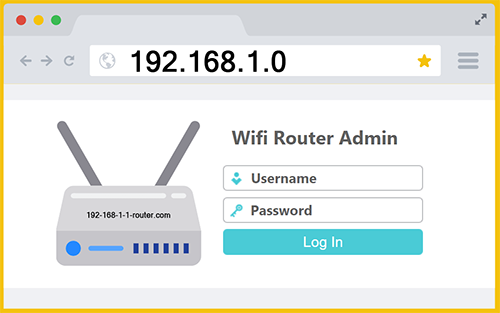
To find your router’s settings, ensure your device is connected to its network. Open a browser like Chrome and type 192.168.1.0 in the address bar. If your home router actually uses this IP, an admin login screen should appear requiring a username and password. Once inside, you can modify network settings such as renaming your Wi-Fi. This blue button can also be clicked to get to the IP instantly:
192.168.1.0 is NOT commonly used by router manufacturers! If the above link does not display a login page, it is likely because your router has a different IP address. The most common default IPs for admin access are 192.168.1.1 and 192.168.0.1 (see links below):
Typical default password: admin or password
Do Routers Often Use 192.168.1.0?
None of the top selling router manufacturers on earth ship a major product with a default admin IP of 192.168.1.0. If you are trying to log into your home or business WiFi as admin using 192.168.1.0 I would encourage you to check that you aren’t hunting for the wrong IP address. Here are the top five router brands and their most commonly used default IP addresses…
TP-Link: 192.168.0.1 or 192.168.1.1
Netgear: 192.168.0.1 or 192.168.1.1
Asus: 192.168.1.1
Linksys: 192.168.1.1
D-Link: 192.168.0.1 or 192.168.1.1
Based on the above list, I would guess that a substantial percentage of people looking for “192.168.1.0” should actually be seeking “192.168.1.1” or “192.168.0.1”. Those IP addresses are frequently used to access a router’s admin console for network configuration, while 192.168.1.0 would typically only be used if the gateway IP had been customized.
The Truth About www.192.168.1.0
Not only is 192.168.1.0 infrequently used, entering www.192.168.1.0 in an online browser will not take you to your router’s admin login page; instead, it will trigger an Internet search. This happens because browsers interpret anything with a “www” prefix as a domain name rather than an IP address. The “www” prefix is typically used for websites, so when a browser detects it, it assumes you’re trying to visit a public site rather than access a local network. Since www.192.168.1.0 isn’t a valid domain, the request is sent to a search engine instead of connecting to your router. Many users unfamiliar with networking run into this issue, not realizing that an IP address should never include “www.” at the beginning.
Modern browsers like Chrome and Safari automatically redirect unrecognized web addresses to a search engine, commonly Google unless customized by the user. For this reason, when you type https://www.192.168.1.0 into the browser, it interprets the input as a search query not an Internet Protocol address and displays results related to 192.168.1.0 rather than opening your router’s login page. While this feature is designed to help users find information when an incorrect address is entered, it often creates confusion when trying to access router settings.
To reach your wireless network’s administrative console correctly, enter the IP address without “www” in a format such as http://192.168.1.0 or https://192.168.1.0. The browser should recognize it as an IP address and take you directly to the login screen. If it doesn’t, it’s likely because your router uses 192.168.1.1 or 192.168.0.1 as default, instead of 192.168.1.0. Once inside the admin consulate, you can adjust router settings, update firmware, change security configurations, and manage your home network efficiently. Using the correct format prevents unnecessary detours through search engines and ensures smooth access to your router’s settings.
Struggling to Access 192.168.1.0 Login Page?
Even when entering an IP address in the correct section of a browser like Chrome, you may still encounter difficulties accessing your WiFi’s admin login page. One of the primary reasons for this issue is the inadvertent use of an incorrect IP address. Minor but impactful errors, such as typographical mistakes, omitted characters, or misplaced periods, can render the address invalid. Here are some common missteps humans make when attempting to log into a 192.168.1.0 router as an administrator…
192.168.l.0
Many people trying to change their WiFi name mistakenly enter 192.168.l.0 into their browser’s address bar. This happens because “l” (lowercase L) is often confused with “1” (the number one), leading to an invalid IP address. Since 192.168.l.0 isn’t a recognized local IP, the browser doesn’t treat it as a valid web address. Instead of directing users to their router’s admin login screen, the browser assumes it’s a search query and pulls up Google results related to “192.168.l.0” which includes websites such as this one.
The IP address 192.168.l.0 is incorrect because IP addresses only contain numbers and dots; letters are never used. The lowercase “l” is a typo for the number “1”, which is a crucial distinction. This results in millions of people across the world searching for “192.168.l.0” each year (to the point that it’s actually classified as a high volume search term). Routers are assigned specific IP addresses within the 192.168.x.x range, commonly 192.168.1.1 or 192.168.0.1, depending on the manufacturer. Since 192.168.l.0 contains an invalid character, web browsers and networking systems cannot interpret it as an actual IP address, causing them to redirect the user to a Google instead. To successfully access the router’s settings, users must enter the correct IP address, ensuring all numbers and dots are placed properly.
192.l.168.1.0
The IP address 192.l.168.1.0 is invalid because it contains a letter (“l”) instead of a numerical value. In a proper IPv4 address, each segment (octet) must be a number between 0 and 255, separated by periods. Furthermore, there should only be four segments, but 192.l.168.1.0 has five. Additionally, 192.168.1.0 (assuming the intended correction) is often used as a network identifier for private networks, meaning it typically cannot be assigned to a device as a usable IP address. This address serves as the base for the 192.168.1.0/24 subnet, commonly found in home and office networks. If you were trying to configure a device, you should ensure that the IP is correctly formatted and falls within an assignable range.
168.192.1.0
The IP address 168.192.1.0 is not a valid router admin login address because it is written in the wrong order. Private IP addresses used for local networks follow the 192.168.x.x format, with 192.168 always appearing at the beginning. Swapping the first two octets to 168.192 results in an address that does not belong to the standard private IP range, making it unusable for accessing a router’s admin console. If you entered 168.192.1.0 and ended up on a search results page instead of your router settings, the fix is simple. Change the IP address to 192.168.1.0 and submit it into the browser’s address bar. If this new IP still doesn’t work, check your router’s manual or look for the correct IP address on the device itself (often printed on a label). For example: the default IP for the device might be 192.168.0.1 or 192.168.1.1 instead.
192.168.1.O
The IP address 192.168.1.O is incorrect because it contains a letter instead of a number. In this case, the capital letter “O” has been mistakenly used in place of the number “0” in the final octet. Since IP addresses only use numbers and dots, entering 192.168.1.O in a web browser will not take you to your router’s admin login page. Instead, the browser will interpret it as an invalid address and perform a search query instead. To fix this issue, carefully retype the correct IP address as 192.168.1.0 (ensure that all characters are actually numbers). If this new address still fails, your router likely uses one of the other possible default IPs.
192.168.1.0.0
The IP address 192.168.1.0.0 is invalid because IP addresses consist of only four numerical segments, known as octets, separated by dots. Adding an extra zero creates a five-segment address, which does not conform to standard IPv4 formatting and cannot be recognized by an Internet browser. To fix this, remove the extra dot zero and enter a correct IP address (such as 192.168.1.0) in the browser’s address bar to access the router’s admin section.
198.168.1.0
The IP address 198.168.1.0 is incorrect for a router because it belongs to a publicly routable IP range rather than the standard private range used for local networks. The correct private IP address range commonly assigned to routers is 192.168.1.x (default gateway). To fix this, change it to the valid private address 192 168 1 0 to avoid conflicts with publicly registered IP addresses. Be mindful to not add any unnecessary characters, if you submit 192.168.l.1.0 or similar it will be rejected.
WiFi Name Ideas
Many people reading this website are planning to log into their home Wi-Fi network as administrator. Some of these people plan to rename their Wi-Fi. Consequently, I thought I would share a couple funny WiFi names that readers might enjoy:
- It Hurts When IP
- LAN of the Free
- Drop It Like It’s Hotspot
- Hide Yo Kids, Hide Yo WiFi
- 404 Network Unavailable
Other Typos
Even if 192.168.1.0 is the legitimate IP address for your family’s router, you need to input the IP perfectly or it might fail. For example: if you type 192-168-1-0 or 19216810 or even 192168.1.0 you won’t be successful. For this reason, I would strongly encourage you to triple check the address before hitting enter.